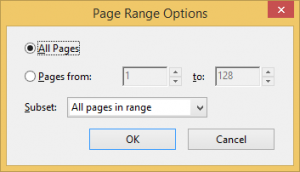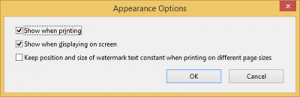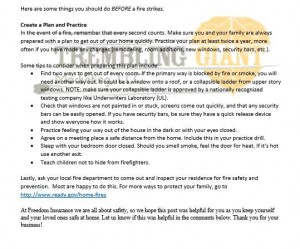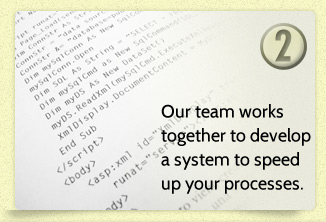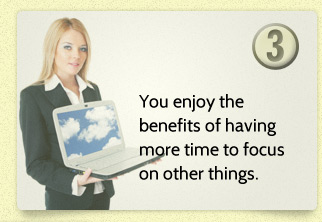What is a watermark?
A watermark is text or an image that appears either in front of or behind existing document content. It is integrated into your PDF pages as a fixed element. For example, you could apply a “Confidential” watermark to pages with sensitive information.
Why use a watermark in your PDFs?
A watermark can be an easy way to enhance the appearance of the document by adding a seal, logo, or image to the background of your text. Or you may want to add a text watermark to a document like Draft, Confidential, or Do Not Copy to protect information. Watermarks like DRAFT and FINAL COPY are especially useful when collaborating on a document with others. Watermarks can also be used to discourage those who would borrow the document without authorization. This is very commonly done with photographs. Ultimately, the watermark feature in Adobe Acrobat is a great tool for communicating additional information.
You can add also multiple watermarks to one or more PDFs, but you must add each watermark separately and you can specify the page or range of pages on which each watermark appears.
Here’s how do create a watermark in Adobe Acrobat XI
- Select Tools > Pages.
- Under the Edit Page Design heading, select Watermark > Add Watermark.
- Configure the desired watermark settings.
NOTE: You can use the Save Setting button to save and name watermark settings for use again in the future.
4. Click on Page Range Options and select the desired page range.
5. Click OK
6. Click on Appearance Options and check the appropriate boxes.
7. Click OK.
8. Click OK again to apply your watermark.
Finished product.
If you want to add a photo or picture as a watermark, only PDF, JPEG, and BMP images can be used as watermarks in Adobe Acrobat.
These document watermarks are not to be confused with Digital Watermarks whereby identifying data is woven into media content such as images, movies, music or programming, giving those objects a unique, digital identity that can be used for a variety of valuable applications. Imperceptible to the human senses yet easily recognized by special software detectors, a digital watermark remains constant even through recording, manipulation and editing, compression and decompression, encryption, decryption and broadcast — without affecting the quality of the content.
Many commonly used applications, like MS Word, Excel, PowerPoint and Adobe Acrobat all provide tools to easily place watermarks into your documents. They have a multitude of purposes and can add efficiency to many common office procedures.
Visual Integrators can help your business increase its efficiency and productivity by automating and designing systems around your office processes. Call today and find out how they can help you increase your bottom line!
Visual Integrators
753 Sussex Ct, Sykesville, MD 21784
(410) 549-9685